BlueRiver® Applications Part 1: KVM
Since its official launch in early 2020, the BlueRiver® ASIC has been the bedrock of all new product developments for Software Defined Video over Ethernet (SDVoE™). From standalone encoders and decoders, to HDMI wall plates, the ASIC has provided a lower power and cost effective platform from which our customers can expand their product portfolios. With full integration of USB, designed for connecting and routing USB devices such as keyboards, mouse and track balls, BlueRiver sets a new benchmark for KVM over IP applications.
BlueRiver® for KVM Applications
The application we’re going to look at today is an extension of AV matrix switching: KVM, which stands for Keyboard, Video and Mouse. Think of applications such as remote desktops, or thin client workstations, to which it is commonly referred. Each user or client is sat in front of a display with only a mouse and keyboard. The PC or machine they are controlling is remote, typically in a controlled or protected equipment room. The advantage of this approach is that the client workstation doesn’t need to be dedicated to a specific individual or function; the flexibility of AV over IP means control can be switched from any workstation to any remote device.

USB Point-to-Point Switching & Routing
This is illustrated in the diagram above, with the network providing the flexibility of both video and USB routing, removing the need for dedicated user workstations. Each user can log in to any of the four remote PCs from any of the four workstations. This is enabled by the fully integrated USB on every BlueRiver device, allowing direct connection of USB hosts, hubs and devices to the chip. Software control through the SDVoE API allows this USB connectivity to be routed over the IP network as desired.
The next diagram below is illustrating USB collaboration mode. In this case, software is used to arbitrate control of a single USB host by multiple users. Now you may be thinking, why would you want to do this? Think about a classroom example, where this system is used for an interactive learning session or an online test. Each student gets the opportunity to click on the correct answer on the screen in turn. Using software control, the teacher can grant access to each student or override control for just themselves (teacher model).

USB Collaboration
The third application shown below is what is often referred to as “Power User” using dynamic USB switching and control. This is a very powerful application that allows a single user or operator to dynamically switch active control between multiple desktops using on one set of USB devices, such as a single keyboard and mouse. As the operator moves the mouse while controlling PC 1 to the far right edge of Display 1, USB mouse and keyboard control will automatically be switched to PC 2. Continuing to move the mouse to the far right of Display 2 will then switch to control to PC 3, and so on.
.jpg?width=400&name=Power%20User%20(Dynamic%20USB%20Switching).jpg)
Power User (Dynamic USB Switching)
KVM Server
Let’s look at the Power User application in more detail and see how it’s done. As shown in the diagram below, there’s typically two servers running on the same AV network: the SDVoE server, which is responsible for the setup and control of connectivity between SDVoE endpoints, and in tandem with this, a third-party KVM server. The SDVoE API is used to subscribe all USB traffic to the IP address of the KVM server, so this KVM server is essentially intercepting all USB device data on the network, and determining how it is processed and forwarded to USB hosts, in the example, the four remote PCs.
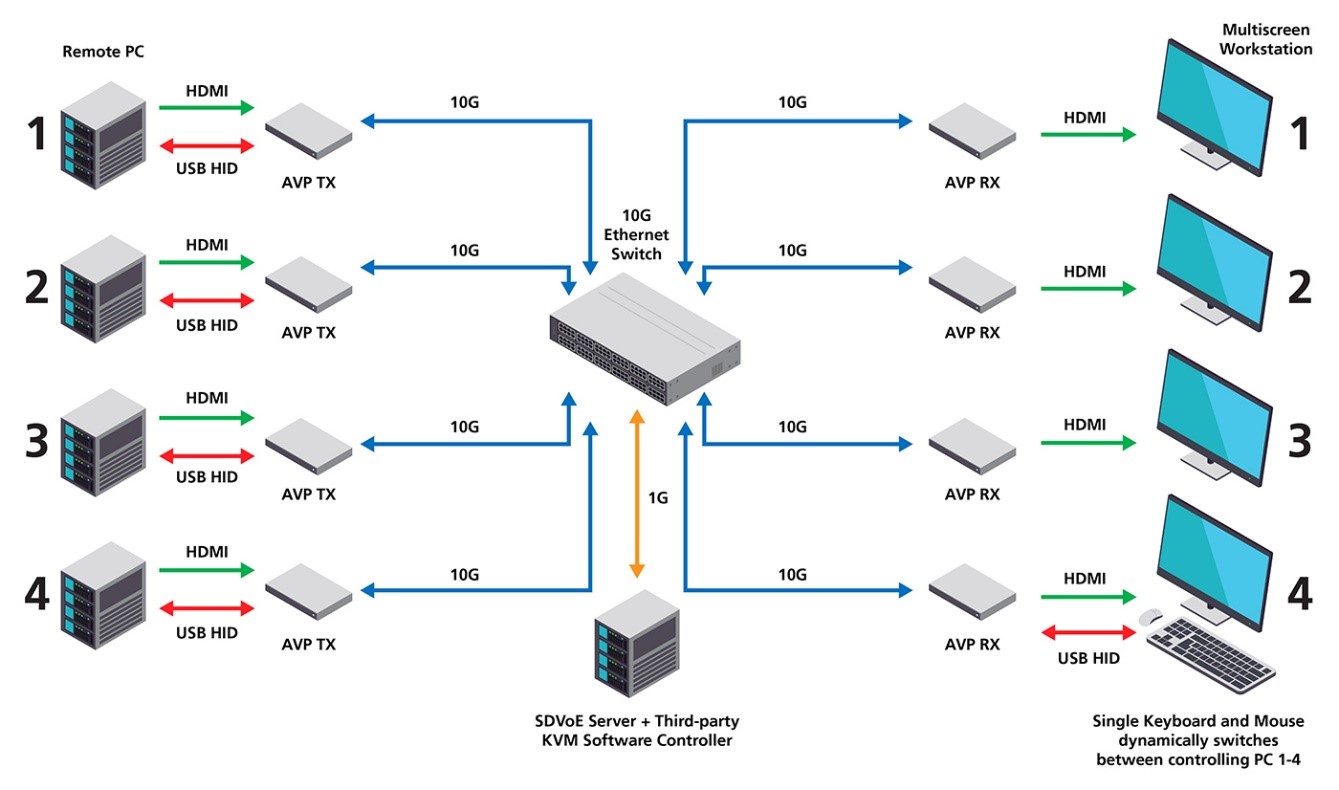
Dynamic USB Switching with Third-Party KVM Server
The third-party KVM server controls USB switching and routing based on the physical parameters of the system setup, such as the number of displays, their resolution and their position with respect to each other. The KVM controller detects the mouse position on the currently active desktop, and when the user moves the cursor into a pre-defined area of the desktop, will dynamically switch control to another USB host. The user experience is as though the mouse cursor is “hopping” from screen to screen as it’s moved across the array of displays one through four, back and forth.
This is a really powerful way of using BlueRiver for KVM in applications such as control centers, where multiple displays are used to show lots of information in real time. Operators can take control of information from multiple desktops, reducing the number of staff needed in the room and helping to meet social distancing requirements.
Remote Desktop
There’s an increasing need to optimize floor space, optimize the size of workstations, and again, due to COVID imposed restrictions, businesses are looking to reduce their building costs, plus reduce their environmental footprint. By simplifying workstations to a single display with a mouse and keyboard, servers and desktop PC’s can be kept in a dedicated, secure, climate controlled IT equipment room. Users can access remote machines via the SDVoE network, connecting to either a dedicated PC or the machine required to carry out a specific task, from any generic workstation located throughout the facility, while IT staff can easily maintain equipment in the controlled environment of the IT equipment room.

Remote Desktop
This helps to reduce noise levels – there’s no noisy fans from high performance computers – reduces the heat dissipation from the same machines, allowing for a more refined working environment. Physical security is also paramount in many applications, such as a stock trading floor, where there’s no physical access to the machines providing real time market data, securing sensitive hardware and software from deliberate or accidental tampering.
Under the Hood
What’s needed to implement the functionality I’m describing? At the heart of any SDVoE endpoint is the BlueRiver ASIC, such as the low cost AVP1000 entry-level device for AV over IP switching and distribution. In the diagram below, the SDVoE transmitter is made up of just a handful of core components, with USB connectivity connected directly to the AVP1000. The role of the USB interface can be set according to the application requirements, with a transmitter device typically located close to the USB host (PC).
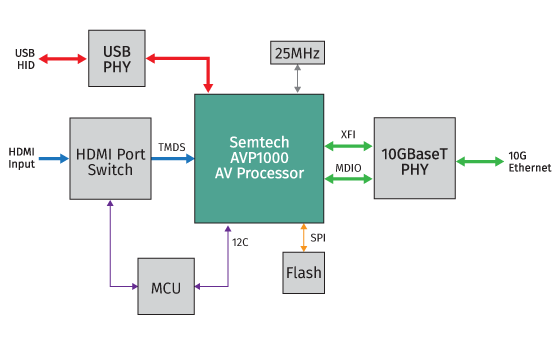
SDVoE Transmitter Core Components
In this design, the AVP1000 is paired with a 10GBaseT PHY for copper category cable connectivity to the Ethernet switch. By upgrading to the AVP2000, designs can provide optical fiber network connectivity using standard SFP+ modules. A similar configuration is required for the SDVoE receiver, as shown below. In fact, a single BlueRiver-based design can be implemented which can be dynamically configured as a receiver or transmitter, along with dynamic configuration of the USB remote device configuration, typically required by receivers used in KVM.
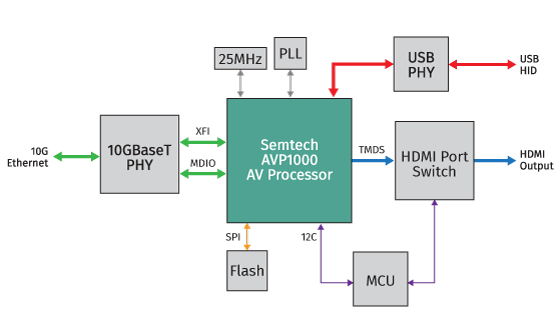
SDVoE Receiver Core Components
Reference designs with USB ready connectivity are available from Semtech, allowing equipment manufacturers and software developers to quickly evaluate the low latency performance of BlueRiver AV over IP technology for SDVoE, and the benefits it brings to a wide range of powerful KVM applications. There’s lots more to come in this BlueRiver applications blog series, including a look at why SDVoE, powered by BlueRiver, is replacing the traditional matrix switch for high performance AV switching and distribution.
You can learn more about the power and flexibility of BlueRiver solutions for SDVoE in the webinar, “BlueRiver ASIC: Enabling a New Class of SDVoE Products,” and why key Pro AV applications, from matrix switch replacement to full end-point integration require the power and flexibility of SDVoE at the Semtech Professional AV Applications webpages.
Semtech®, the Semtech logo, and BlueRiver® are registered trademarks or service marks. Other product or service names mentioned herein may be the trademarks of their respective owners.
