To begin working with LoRa technology on Amazon Sidewalk, Amazon Sidewalk developers will need specific development kits, such as those provided by Silicon Labs, and Nordic Semiconductor. Both companies offer comprehensive Sidewalk development kits that can help you get started with LoRa and Amazon Sidewalk right away.
Using the Nordic Development Kit for Amazon Sidewalk
The prerequisites are the following:
Setup Amazon Sidewalk gateway device
-
Install NRF connect for desktop, then from within NRF connect for desktop, install toolchain manager. Then from toolchain manager, install the SDK.
-
After the SDK has installed, open a terminal from the toolchain manager. This terminal will have the environment setup for use with Nordic SDK. A terminal opened directly from the operating system will not have the required python virtual environment. Follow the instructions for cloning the sdk-sidewalk repository, installing the python requirements, and initializing west.
-
Install the NRF command line tools as shown on the bottom of this page.
-
You already have an AWS account?
-
Create an access key in your AWS account
-
As shown here set your region in ~/.aws/config, and then put your AWS access key into ~/.aws/credentials
-
Set up python virtual environment as shown here
-
You may also look at readme at https://github.com/aws-samples/aws-iot-core-for-amazon-sidewalk-sample-app but we are not using deploy_stack.py
-
Run provision_sidewalk_end_device.py
-
Flash this new mfg.hex into board
nrfjprog --sectorerase --program EdgeDeviceProvisioning/DeviceProfile_/WirelessDevice_/Nordic_MFG.hex –reset
For all sidewalk operations on AWS console, be sure you're on the us-east-1 region (North Virginia)
Add MQTT to destination:
-
Build the example: From the terminal opened by Nordic toolchain manager, from the directory sidewalk/samples/template_subghz
-
If you previously had a different mfg.hex programmed in, you will need to long press button1 to make the new mfg.hex to take effect.
-
Open serial terminal screen /dev/ttyACM0 115200, or try Tera Term if you’re in windows.
-
Button3 short press sends message from device to amazon, check the MQTT test client as described previously
-
To send message from amazon cloud to device:
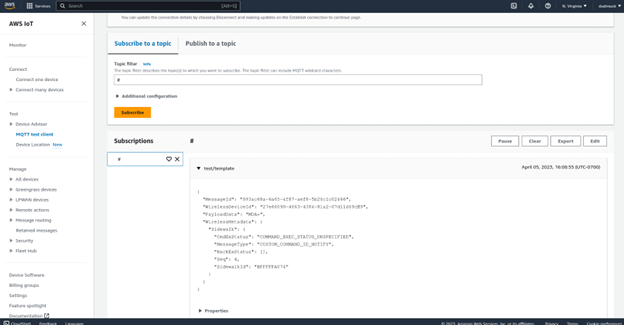
Example of a successful test
Using the Silicon Labs Development Kit for Amazon Sidewalk
The prerequisites are the following:
-
A Silicon Labs wireless development kit - Amazon Sidewalk Pro Kit is recommended
-
An Amazon Sidewalk gateway - the list of Amazon Sidewalk gateways and their supported radio capabilities is available at the following link
-
Simplicity Studio 5, with the SDK extension for Amazon Sidewalk installed
.jpg?width=1322&height=508&name=silicon_labs_development_kit_with_lora_mbed_shield%20(1).jpg)
Silicon Labs Development Kit with LoRa MBed Shield
Installing the Sample Application
Once everything is set up, the easiest way to experiment with Sidewalk and LoRa is to choose the sample application "Amazon Sidewalk - SoC Bluetooth Sub-GHz Hello Neighbor" already included in the previously installed package.
.jpg?width=703&height=540&name=simplicity_studio_example_projects%20(1).jpg)
Silicon Labs Development Kit with LoRa MBed Shield
A Command Line Interface application named "Amazon Sidewalk - SoC Bluetooth Sub-GHz CLI" is also available for more flexibility.
-
Follow the steps described here to create, compile and flash the project on your development kit.
-
For any Sidewalk application (including this one) to run properly, Sidewalk resources in the cloud must be prepared.
-
As soon as the device is properly provisioned, the application can connect to Sidewalk if there is coverage.
As explained in the project documentation, "On boot, the sub-GHz radio layer (FSK or CSS) is not started". To enable LoRa radio layer, the user has to click on PB1/BTN1 button on the main board and then click on PB0/BTN0 to switch from FSK to LoRa. Starting from here, the user can send an uplink with an upcounting counter value by pressing PB1/BTN1 button.
.jpg?width=624&height=284&name=terminal_log_from_uplink%20(1).jpg)
Terminal log from uplink
It is possible to visualize uplinks thanks to the MQTT test client in AWS.
Downlinks can be generated using AWS CLI.
.jpg?width=624&height=187&name=terminal_log_from_downlink%20(1).jpg)
Terminal log from downlink
Moving Your Designs into Production
You can find more information on the RFICs that support Sidewalk at Semtech.com. Additionally, you can find more the LoRa Mbed shield supporting the Nordic and Silicon Labs developer kits at this link.
After evaluating Amazon Sidewalk kits, Semtech would be happy to assist your company in developing devices for the Amazon Sidewalk network, LoRa-enabled devices or LoRaWAN in general. Please feel free to reach out to the Semtech PCB Design Service for a review of your design so that we can help accelerate your time to revenue.
Semtech®, the Semtech logo and LoRa® are registered trademarks or service marks. Other products or service names mentioned herein may be the trademarks of their respective owners.
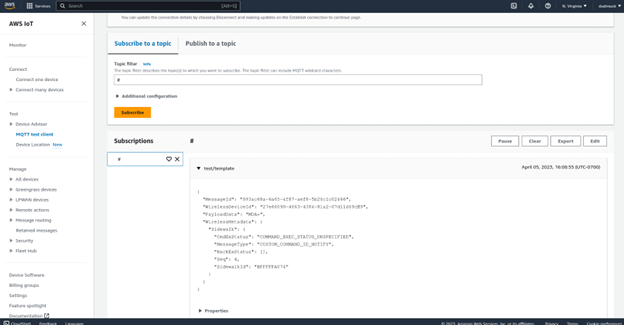
.jpg?width=703&height=540&name=simplicity_studio_example_projects%20(1).jpg)
.jpg?width=624&height=284&name=terminal_log_from_uplink%20(1).jpg)
.jpg?width=624&height=187&name=terminal_log_from_downlink%20(1).jpg)